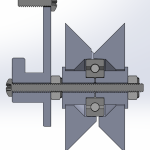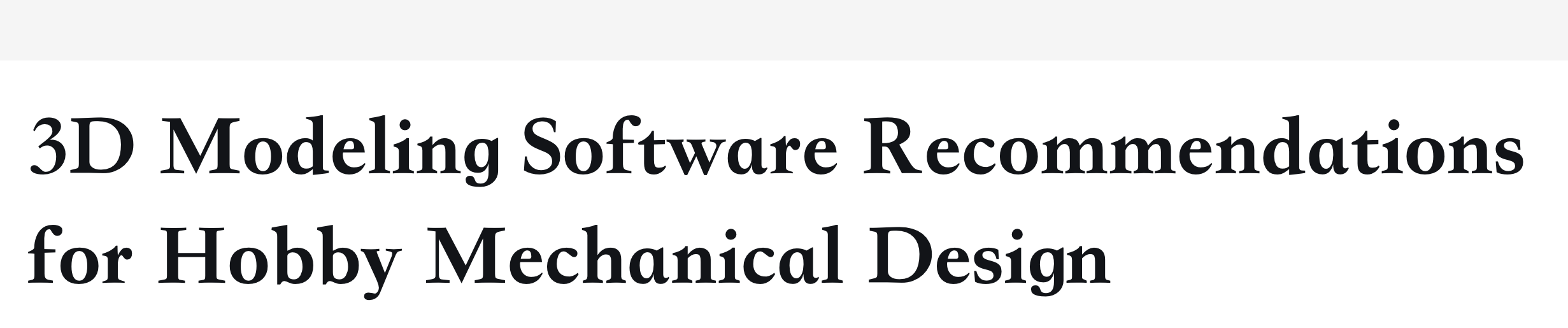Ultimaker2 Bearing Spool and Bearing Guide Upgrade
This is an upgrade to the Ultimaker2 3D printer for people who have spools that do not fit the original spool holder, and spools that are too tight and thus do not feed smoothly, causing under-extrusion. It is composed of two assemblies: a replacement for the filament guide and a replacement for the spool holder. Both utilizes ordinary skateboard bearings to achieve smooth rotation. The conical shape of the spool holder allows for any sized spool to be used, easily swapped because it uses a wing nut. Files are available on YouMagine. I want to emphasize that I am sharing the STEP files, not just STL, because STL are harder for people to import and modify than STEP files. SolidWorks files are also provided. The cross section images shows you how to assemble the upgrade parts. The screw diameters are #6 for the filament guide and 5/16″ for the spool holder. Please figure everything else out from the cross section images.
3D Modeling Software Recommendations for Hobby Mechanical Design
I will talk about 3D modelling software that I have tried, and point to this page whenever somebody asks for this info. Comments are extremely welcome. Expensive but Good SolidWorks is almost an industry standard. I am personally pro-efficient with SolidWorks already even without formal training, which means it has a good intuitive user interface and great community support. It is very rich in features as well. Too bad it costs several thousand dollars. (if you are actually a student, learning SolidWorks is highly recommended, try to obtain an education version) Autodesk Inventor is almost on par with SolidWorks with very similar features. I’ve tried it briefly. I simply do not have a reason to switch to Inventor from SolidWorks. SolidEdge was used at one of the places I worked for. It’s not bad but definitely doesn’t shine above the other contenders in this classification. Free and Good By “good”, I mean it meets a few certain criteria: dimensions can be typed, can export to a format like DXF or STEP or IGES, and good general software quality. I try to share STEP files or IGES files whenever I can, so if you need to open my files, try one of these software. Autodesk 123D meets these criteria. The disappointment is that it is not “feature-based”, so the workflow might take a bit longer than using SolidWorks. It’s good to pre-plan your model really well before bring it to the 3rd dimension. (think about how…
PS4 Playing NES Cartridges
Update March 2015 This project won 2nd place in this Reddit contest about functional 3D printed projects. Thank you very much to ToyBuilder Labs for being the sponsor. Questions and Answers You want files? Click Here. I hosted the files on YouMagine, and I provided the STEP file format, which you should be able to open with most 3D modeling software. So if you want to change the design for 3.5″ drives, or chose another cartridge shape, you can! NOTE: the dimensions of the fake NES cartridge I used are not the same dimensions as genuine NES cartridges, so genuine cartridges will not fit in this project, and the fake cartridges will not fit inside a genuine NES deck.