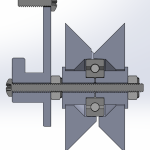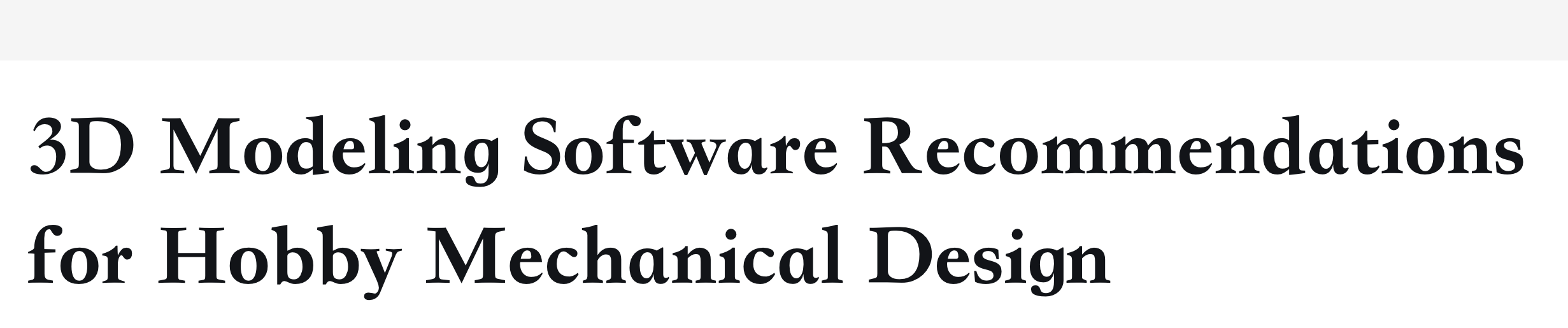
I will talk about 3D modelling software that I have tried, and point to this page whenever somebody asks for this info. Comments are extremely welcome.
Expensive but Good
SolidWorks is almost an industry standard. I am personally pro-efficient with SolidWorks already even without formal training, which means it has a good intuitive user interface and great community support. It is very rich in features as well. Too bad it costs several thousand dollars. (if you are actually a student, learning SolidWorks is highly recommended, try to obtain an education version)
Autodesk Inventor is almost on par with SolidWorks with very similar features. I’ve tried it briefly. I simply do not have a reason to switch to Inventor from SolidWorks.
SolidEdge was used at one of the places I worked for. It’s not bad but definitely doesn’t shine above the other contenders in this classification.
Free and Good
By “good”, I mean it meets a few certain criteria: dimensions can be typed, can export to a format like DXF or STEP or IGES, and good general software quality.
I try to share STEP files or IGES files whenever I can, so if you need to open my files, try one of these software.
Autodesk 123D meets these criteria. The disappointment is that it is not “feature-based”, so the workflow might take a bit longer than using SolidWorks. It’s good to pre-plan your model really well before bring it to the 3rd dimension. (think about how to make your object in a “subtractive” method first, as if you were carving it out of wood, my point is: you don’t have many opportunities to fix mistakes)
Autodesk Fusion 360 is very similar to 123D but with more features. It is more forgiving than 123D in terms of letting you edit the thing you already created (it is sort of “feature-based”). It is It is free only for certain people, but hobbyists are apparently included so yay for that. It can import from and export to a ton of file formats. The paid version isn’t outrageously expensive.
DesignSpark Mechanical is similar to 123D, but with more focus on electronics and pushes products from “RS Components International”. It can export to DXF but not STEP, so it is not completely recommended (the DXF contains lines in 3 dimensions but does not describe solids, you end up with a wireframe model if you try to import it).
Free and Bad
Onshape, their free account is only a demo. The features are good, but the storage requirements are large, and your design will quickly exceed the free account’s limits. This is because they save every a copy of your file after every change so you can always revert back, but each copy counts towards your used storage. The file size required grows exponentially because of this. They explicity stated that they will not implement a “purge history” button to “prevent abuse”. Hence, it is unusable for any serious projects.
SketchUp is not recommended because I can’t figure out how to type in dimensions. Apparently it can be done easily in the paid version. So it makes me feel like the free version is just a toy, and the paid version doesn’t justify the cost. I know other people recommend this simply because Google has their hands in them, but I do not recommend it at all.
FreeCAD is very buggy, but otherwise meets my criteria, plus it is “feature-based” and parametric. The shear number of annoying bugs makes it unusable for me. There is an interesting Python scripting feature that I tried using, but the documentation and implementation are not up to the level of quality that I need.
Cheap and Almost Good
Cubify is feature-based and parametric with an interface that can compete with SolidWorks. It is cheap enough to recommend, except it only saves/exports to 2 file formats, a proprietary format and STL. If it cannot export to STEP or DXF (or similar) then I cannot wholeheartedly recommend it. Their customer support stated that there are no plans to add that feature. (I should note that importing STEP is supported, just not exporting)
SolidFace is feature-based and parametric with an interface that looks like somebody just stole SolidWorks icons and changed some colors, but the actual UI layout is terrible, and depends on a lot of keyboard commands. I couldn’t figure out how to edit the length of a line I just drew. I would not recommend this software.
Others
OpenSCAD, and similar languages, are great when they are really applicable to your specific situation. But if you are a newbie, do not start off designing stuff using code as a learning step!
OpenJSCAD is like OpenSCAD except in JavaScript and can run in a browser.
I do not do much “organic” modelling. I hear that Blender is a good free program. Personally, I’ve used Rhino 3D back when I was in high school.
Geomagic is basically the the old Alibre Design, except now they belong to 3D Systems. It’s in the same class as SolidWorks. (Note that Cubify is also owned by 3D Systems and has a backend based on Alibre Design)